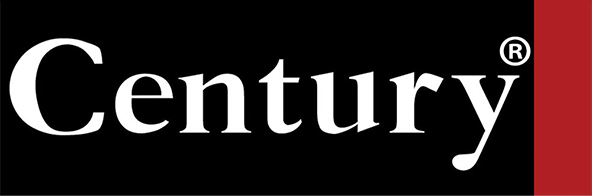User authentication has become a fundamental component for mobile applications, ensuring user data remains secure and access is granted only to authorized individuals. In the realm of React Native, the implementation of authentication mechanisms can significantly enhance the usability of an application by providing a seamless user experience.
Integrating authentication APIs into your React Native project requires careful planning and execution. By selecting the right authentication method and understanding the corresponding API integrations, developers can facilitate smooth sign-up and login processes. This article will guide you through the essential steps needed to implement user authentication, allowing you to create secure applications that users can trust.
As mobile applications continue to grow in complexity, the need for robust security measures becomes even more pressing. A solid understanding of various authentication strategies and their respective APIs not only protects user data but also fosters user confidence in your application. Join us as we explore practical approaches to implementing user authentication in React Native applications.
Choosing the Right Authentication Method for Your React Native App
Selecting the appropriate authentication method is key to ensuring mobile security within your React Native application. Various options exist, each catering to different requirements regarding user authentication, security measures, and overall user experience.
Secure login methods include social logins, such as Google or Facebook, which can streamline the user registration process. These methods leverage existing accounts, reducing the friction often associated with traditional authentication methods. However, it’s crucial to weigh the benefits of convenience against any potential implications for user data privacy.
Another option is API integration with third-party authentication services like Auth0 or Firebase Authentication. These platforms provide robust security measures and simplify the implementation of various authentication flows, like Single Sign-On (SSO) and multi-factor authentication (MFA). While adopting such services can enhance security, it is important to assess the cost and vendor lock-in.
Additionally, implementing user authentication through custom solutions affords greater control over the authentication process. However, this approach demands adherence to coding best practices to ensure robust security measures, including proper encryption, secure storage of tokens, and protection against common vulnerabilities, such as injection attacks.
Ultimately, the choice of authentication method should reflect the specific needs of your app. Consider the user experience, security requirements, and the resources available for implementation. For further insights on best practices in React Native development, check https://reactnativecode.com/.
Integrating Third-Party Authentication Services in React Native
Integrating third-party authentication services can significantly simplify the user authentication process in React Native applications. By leveraging established providers like Firebase, Auth0, or OAuth, you can streamline login flows and enhance security without excessive coding effort.
To begin with, choose a third-party service that aligns with your application’s requirements. Each service has unique features, such as social media logins, multifactor authentication, and built-in APIs for a smoother user experience. Familiarize yourself with their SDKs and documentation to ensure proper implementation.
Once you’ve made your selection, follow the provider’s guidelines for integrating their API into your application. Most services offer comprehensive tutorials and quick-start guides that cover the necessary steps for first-time users. For instance, Firebase offers packages that can be easily added to your project, allowing you to set up authentication methods with minimal coding and straightforward configuration.
Make sure to adhere to coding best practices while implementing these services. This includes managing tokens securely, handling user sessions properly, and validating responses from the authentication API. Consider implementing error handling to manage failed login attempts or connectivity issues, which will enhance the overall user experience.
Secure login features are crucial for any application dealing with sensitive user information. Always use HTTPS for API requests to protect user credentials during transmission. Additionally, verify tokens server-side when possible to prevent unauthorized access.
By integrating third-party authentication services, you reduce the need to build complex authentication systems from scratch. This not only saves time but also provides a reliable, secure foundation for user authentication in your React Native application, allowing you to focus on other critical features of your app.
Managing User Sessions and Data Security in React Native Apps
Managing user sessions is a fundamental aspect of creating secure and efficient React Native applications. Ensuring that user data is kept secure throughout the session can significantly enhance user management and mobile security. Implementing a reliable authentication flow provides a foundation for maintaining user sessions safely.
Using libraries like AsyncStorage, developers can securely store authentication tokens and user information locally on the device. This approach allows for persistent user sessions even if the app is closed. However, it is crucial to consider encrypting sensitive data before storing it. This adds an additional layer of protection against potential breaches that could compromise user authentication details.
API integration is another vital component of managing user sessions. When handling login requests, utilizing secure HTTPS protocols and validating tokens through backend services helps maintain data integrity. Regularly updating session tokens not only enhances security but also minimizes the impact of any potential session hijacking. Developers should implement refresh tokens that allow users to remain authenticated without compromising security.
Adopting coding best practices is essential. Avoid hardcoding sensitive information such as API keys or tokens directly in your application. Instead, use environment variables or secure vault services to manage such data securely. Implementing user role management can further ensure that different user levels have appropriate access permissions, thus enhancing overall security.
Finally, user management should extend to monitoring and logging authentication attempts. By tracking failed login attempts, developers can identify suspicious activity and take proactive measures. Implementing features like two-factor authentication can also bolster the security of user accounts, providing an extra layer of protection against unauthorized access.